Knowledge base 141: Change to L1 Legacy Mode (secure admin) - Sigma Series Readers
Occasionally there may be a requirement to add a Sigma series reader to Secure Admin (legacy software). In order to do so, the Sigma reader firmware must be changed to version 4.5.1. If you are using 4.6.x, this can be downgraded to 4.5.1.
For readers running earlier firmware versions, please ensure you follow the correct upgrade path by speaking with our support prior to attempting this yourself.
Required:
Sigma Reader (Lite, Lite Plus, Sigma, Extreme, etc)
Relevant firmware file from the links below -
Morpho Bio Tool Box (MBTB) 4.3.3 *Please uninstall old MBTB before installing version 4.3.3.
Steps
1. Install MBTB and restart the machine if prompted to.
2. Run MBTB and connect to the devices IP address as shown below.
3. Now click the Device Settings button on the left-hand side -
4. Select Firmware Upgrade from the top menu - 
5. Browse to the firmware file provided and click the 'Upgrade' button -
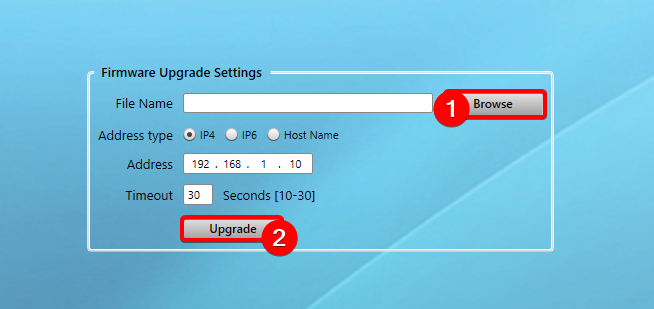
6. Please now wait for a pop up which shows 'Firmware Upgrade Successful' message to indicate the process is complete.
7. The reader will now be in L1 Legacy mode and can be added into Secure Admin as per the L1 manual available here -
https://service.morphotrak.com/content/Documents/SecureAdmin Operator's Manual.pdf
https://service.morphotrak.com/content/Documents/SecureAdmin Operator's Manual.pdf
Related Articles
Knowledge base 166: Configuring Sigma series readers for Legacy Mode (ES2 or MEMS)
Legacy mode is required for linking the newer Sigma Series readers into an older MEMS or ES2 system, the below firmware files change the operating mode of the reader so it can talk to the legacy software. *Note that you cannot set an iClass or Prox ...Knowledge base 139: Upgrading firmware on Sigma series biometric readers
The following bulletin describes how to upgrade the firmware on Idemia Sigma Series biometric readers using Morpho Tool Box. The reader will be inoperable during and after the firmware upgrade until a rebuild is performed on the reader. Access to ...Knowledge base 169: Setting up MorphoManager with Sigma series readers in Biometric only mode
This bulletin explains how to install and configure MorphoManager with Sigma series readers for either Standalone mode or ACU mode (for use with access control systems). Equipment required - 1. PC/Server running the following spec - Processor: Dual ...Knowledge base 186: IDEMIA Morpho Readers with Identity Access 9
This document will cover how to set up an IDEMIA biometric reader using direct integration in Identity Access. Requirements An IDEMIA Biometric reader (Sigma Wide, Sigma Lite, Sigma Lite + or Sigma Extreme) PC running Identity Access (IA) with a ...Knowledge base 138: Identity Access 9 - Sigma series with a Wiegand In reader
This feature requires an IA-PRO license if you do not have an IA-PRO license please contact sales@controlsoft.com The following KB describes the 3 ways of configuring a Sigma series biometric reader with a Wiegand in reader for either 1) Wiegand IN ...