Knowledge base 152: How to generate a log file for MA5G Morpho reader using Morpho Tool Box (MBTB)
This Knowledge base explains how to enable and download debug log files using MBTB
2. Enable the logs (error_log.enabled = 1)
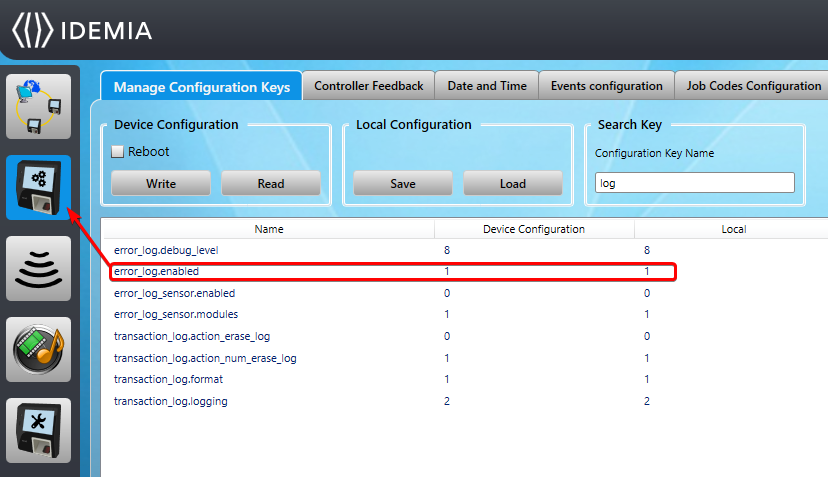
3. Change Debug level error_log.debug_level = 8
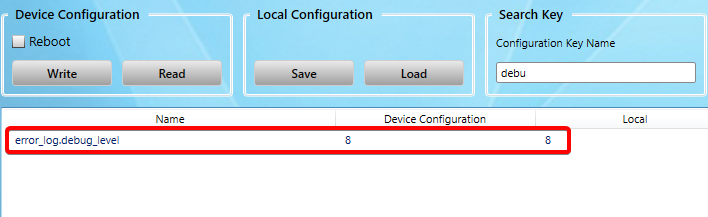
4. A reboot is required to activate all logs.
5. After rebooting the device, redo the test on your terminal to replicate the error
6. Go to File management, then Diagnostic file and image capture, then Download Diagnostic File, then send the logs file to Controlsoft support.
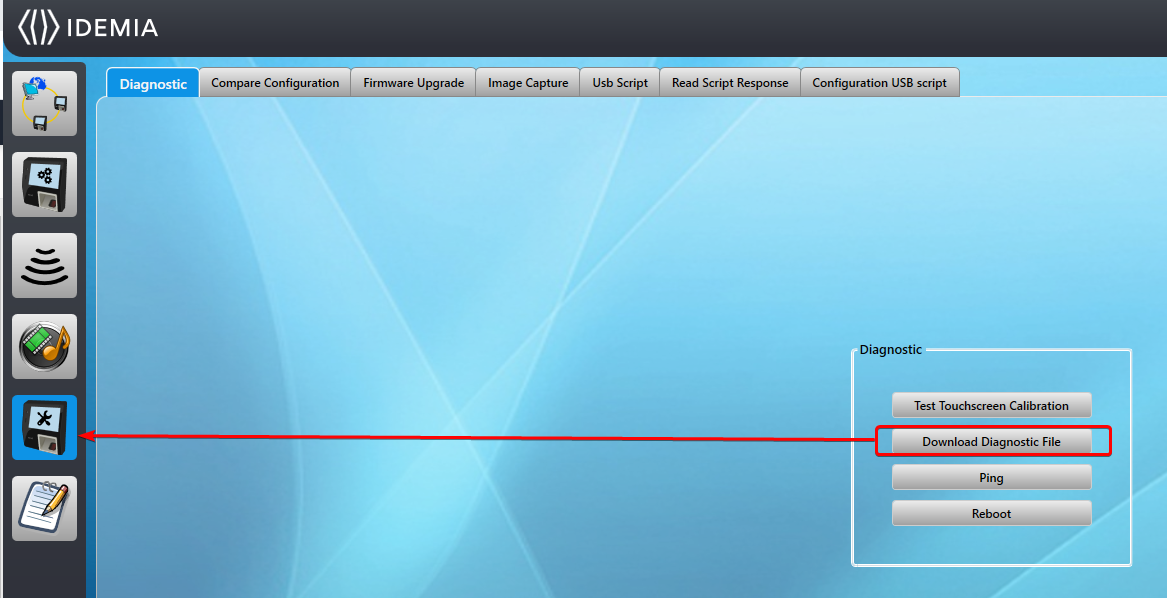
7. Please email these log files to support@controlsoft.com
8. Set the error_log.enabled value back to zero and reboot the reader to finish.
Related Articles
Knowledge base 151: How to generate a log file for MA2G with Morpho Tool Box (MBTB)
Occasionally we may ask for some log files from the Morpho readers for analysis by Idemia. To do this please follow the step below - First Ensure MBTB is installed on your machine Link here to download and run through the installation process. 1. ...Knowledge base 142: Resetting an IP address - Sigma Series
If you have lost the IP address of your biometric reader, you will need to reset the IP address using a memory stick. With newer readers, you will require a memory stick as well as a micro usb (male) to usb (female) adapter. Recommended cable - 1) ...Knowledge base 186: IDEMIA Morpho Readers with Identity Access 9
This document will cover how to set up an IDEMIA biometric reader using direct integration in Identity Access. Requirements An IDEMIA Biometric reader (Sigma Wide, Sigma Lite, Sigma Lite + or Sigma Extreme) PC running Identity Access (IA) with a ...Knowledge base 139: Upgrading firmware on Sigma series biometric readers
The following bulletin describes how to upgrade the firmware on Idemia Sigma Series biometric readers using Morpho Tool Box. The reader will be inoperable during and after the firmware upgrade until a rebuild is performed on the reader. Access to ...Knowledge base 86: Using Morpho Readers as Standalone Readers
When using Morpho readers such as the J-Series, Sigma, Sigma Lite or Sigma Lite Plus in standalone mode to control a door, we recommend using a timer relay between the reader and the lock. This makes the system more resilient and protects the ...