Knowledge base 219: Issuing HID Mobile Access credentials within Identity Access 9
1. From the menu bar, select Management > Employees/Visitors/Contractors depending on the type of user -
2. Click the green plus symbol. 
3, Type the users 'First Name’ & Last Name’ and add the user to a group. Leave the Primary Token Number blank.
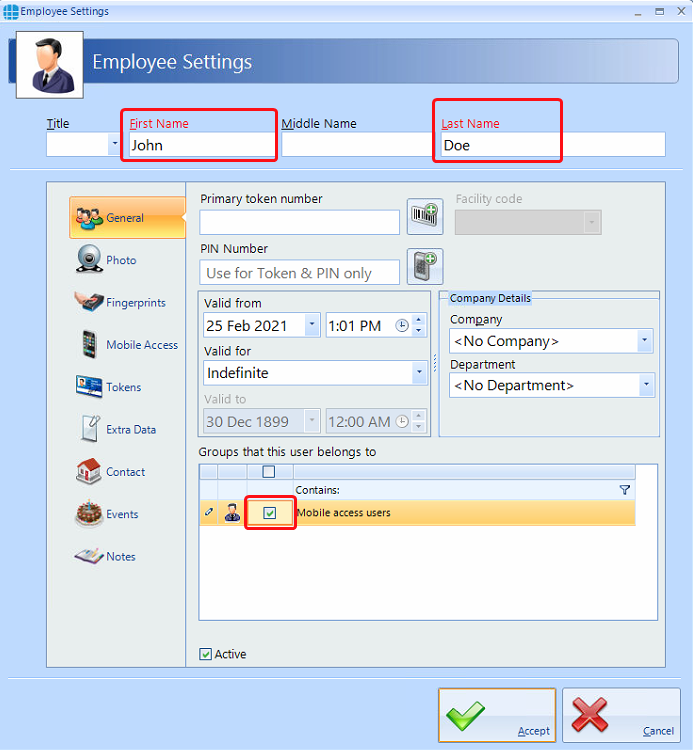
4. Now select the [Mobile Access] Button.
5. Type the email address of the Employee and click the [Find Me] button.
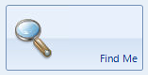
6. Choose which Mobile ID you wish to issue (if more than one) and click [Create Profile].
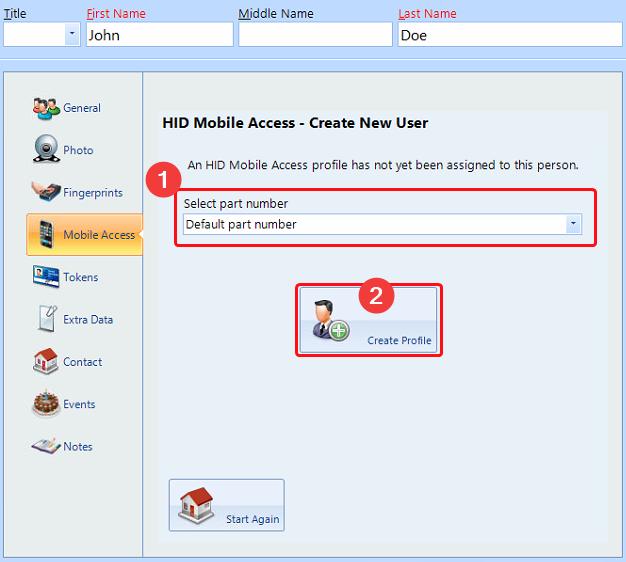
7. An invitation will be created as shown on the display. The invitation code and instructions on how to install HID Mobile Access will be emailed to the inputted email address. Click [Close]
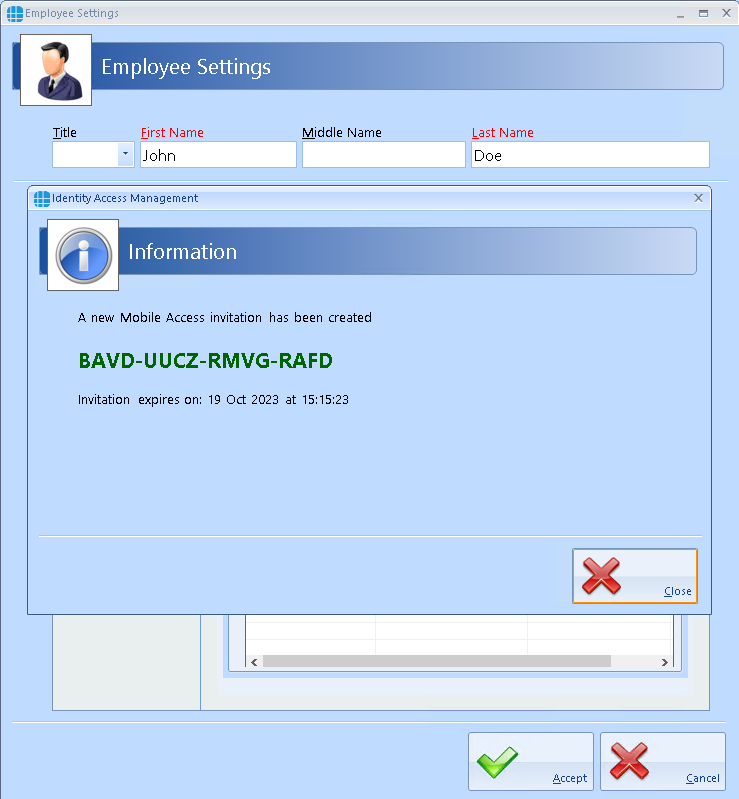
8. Click [Accept] to save the user (the next available number will be picked for the user and downloaded to the Door Controllers)
7. An invitation will be created as shown on the display. The invitation code and instructions on how to install HID Mobile Access will be emailed to the inputted email address. Click [Close]
8. Click [Accept] to save the user (the next available number will be picked for the user and downloaded to the Door Controllers)
If you have any problems with the above guide, please email support@controlsoft.com
Related Articles
Knowledge base 185: HID Mobile Access with Identity Access 9
*Note- Before following this guide you must already have an HID Mobile Access Origo portal with some available mobile credentials, you must also have explained to your Android/iOS users how to download the ‘HID Mobile App’ from the Play Store ...Tech Bulletin 100: Setting up Identity Access 8 to Issue Mobile Credentials.
Based on IA version 8.233. This bulletin will explain how to configure Identity Access to start issuing Mobile Credentials. *Note- Before continuing with this bulletin you must already have a portal setup by Controlsoft and you must have explained to ...Knowledge base 218 - Issuing Mobile Credentials for Paxton Net2
In this article, you will learn how to gain access to your mobile portal, and then start issuing credentials. Before you begin, please ensure you know your username for the portal (usually your email) and the password. To issue out mobile ...Knowledge base 212: Adding Keys to Signo / iClass mobile readers via the HID Reader Manager App.
Downloading and registering the App - Please download the HID Reader Manager App from the following links - Apple store - https://itunes.apple.com/us/app/hid-reader-manager/id1328840981 Google Play Store - ...Knowledge base 124 - Accessing your Mobile Portal and Issuing Credentials
In this article, you will learn how to gain access to your mobile portal, and then start issuing credentials. Before you begin, please ensure you know your username for the portal (usually your email) and the password. To issue out mobile ...